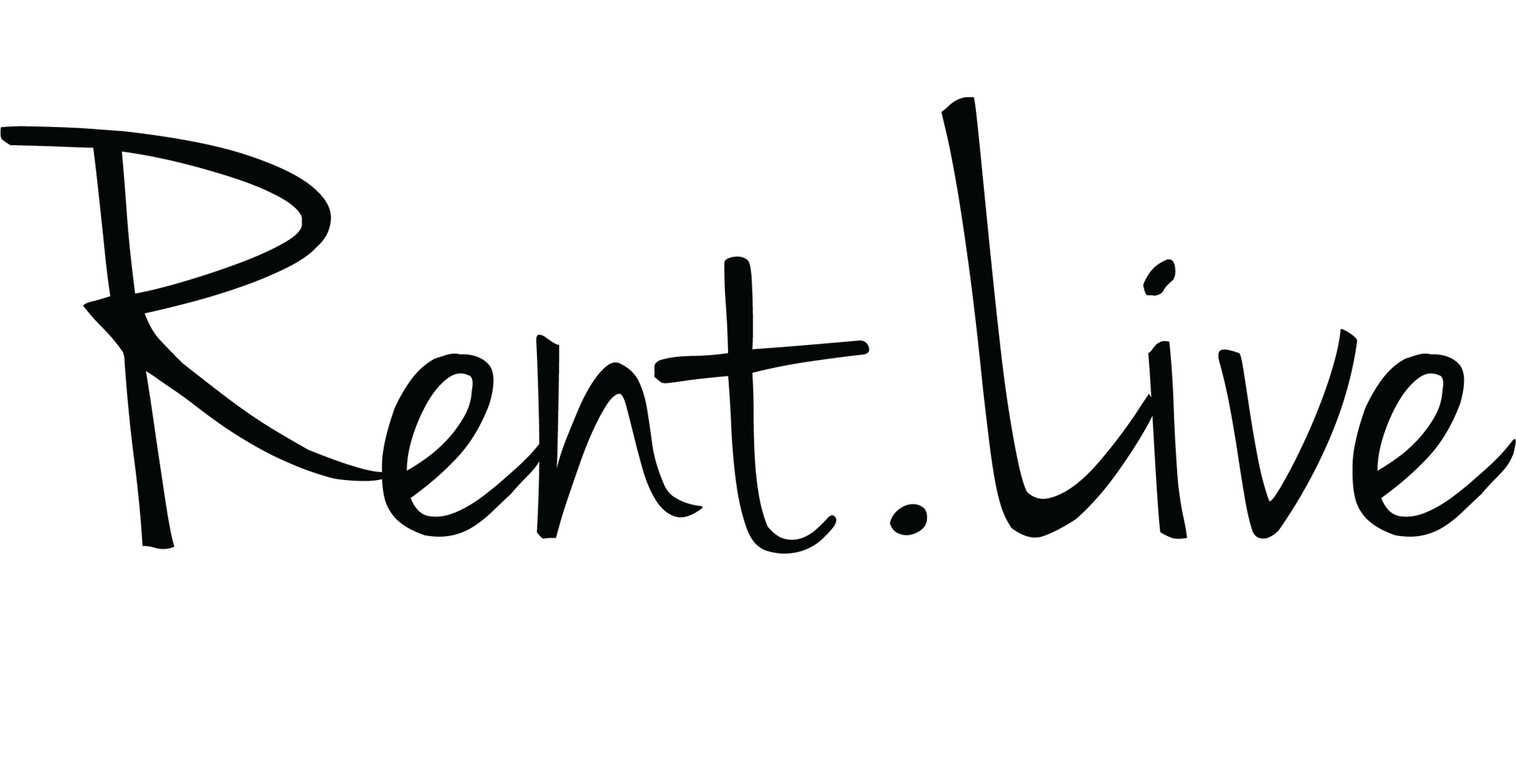HOW TO
APPLY FOR STUDENT HOUSING
- Select your campus from the Apply For Housing drop-down menu.
- Find your start date and click the tile for more details.
- Check availability by clicking the Availability button for your campus start date.
- Click
Apply
Now on the start date page and complete your application.
- Watch your email for confirmation and next steps once your application is submitted.
*Under 18? A parent or guardian must apply using their own information.
While you wait, you can:
- Explore Apartment Options by selecting your city from the dropdown and clicking on a property to view photos, rent details, and what’s included.
- Review the Student Housing FYI for a quick overview of what to expect, who should apply, and what to bring.